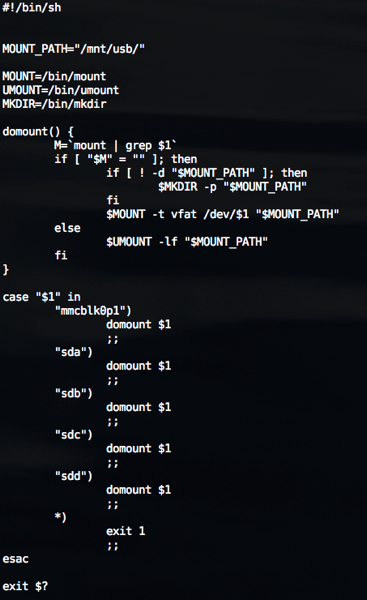indent -npro -kr -i8 -ts8 -sob -l80 -ss -ncs -cp1
Options
-bad, --blank-lines-after-declarations
- Force blank lines after the declarations.
See BLANK LINES. - -bap, --blank-lines-after-procedures
- Force blank lines after procedure bodies.
See BLANK LINES. - -bbb, --blank-lines-before-block-comments
- Force blank lines before block comments.
See BLANK LINES. - -bbo, --break-before-boolean-operator
- Prefer to break long lines before boolean operators.
See BREAKING LONG LINES. - -bc, --blank-lines-after-commas
- Force newline after comma in declaration.
See DECLARATIONS. - -bl, --braces-after-if-line
- Put braces on line after if, etc.
See STATEMENTS. - -blf, --braces-after-func-def-line
- Put braces on line following function definition line.
See DECLARATIONS. - -blin, --brace-indentn
- Indent braces n spaces.
See STATEMENTS. - -bls, --braces-after-struct-decl-line
- Put braces on the line after struct declaration lines.
See DECLARATIONS. - -br, --braces-on-if-line
- Put braces on line with if, etc.
See STATEMENTS. - -brf, --braces-on-func-def-line
- Put braces on function definition line.
See DECLARATIONS. - -brs, --braces-on-struct-decl-line
- Put braces on struct declaration line.
See DECLARATIONS. - -bs, --Bill-Shannon, --blank-before-sizeof
- Put a space between sizeof and its argument.
See STATEMENTS. - -cn, --comment-indentationn
- Put comments to the right of code in column n.
See COMMENTS. - -cbin, --case-brace-indentationn
- Indent braces after a case label N spaces.
See STATEMENTS. - -cdn, --declaration-comment-columnn
- Put comments to the right of the declarations in column n.
See COMMENTS. - -cdb, --comment-delimiters-on-blank-lines
- Put comment delimiters on blank lines.
See COMMENTS. - -cdw, --cuddle-do-while
- Cuddle while of do {} while; and preceding `}'.
See COMMENTS. - -ce, --cuddle-else
- Cuddle else and preceding `}'.
See COMMENTS. - -cin, --continuation-indentationn
- Continuation indent of n spaces.
See STATEMENTS. - -clin, --case-indentationn
- Case label indent of n spaces.
See STATEMENTS. - -cpn, --else-endif-columnn
- Put comments to the right of #else and #endif statements in column n.
See COMMENTS. - -cs, --space-after-cast
- Put a space after a cast operator.
See STATEMENTS. - -dn, --line-comments-indentationn
- Set indentation of comments not to the right of code to n spaces.
See COMMENTS. - -bfda, --break-function-decl-args
- Break the line before all arguments in a declaration.
See DECLARATIONS. - -bfde, --break-function-decl-args
- Break the line after the last argument in a declaration.
See DECLARATIONS. - -djn, --left-justify-declarations
- If -cd 0 is used then comments after declarations are left justified behind the declaration.
See DECLARATIONS. - -din, --declaration-indentationn
- Put variables in column n.
See DECLARATIONS. - -fc1, --format-first-column-comments
- Format comments in the first column.
See COMMENTS. - -fca, --format-all-comments
- Do not disable all formatting of comments.
See COMMENTS. - -gnu, --gnu-style
- Use GNU coding style. This is the default.
See COMMON STYLES. - -hnl, --honour-newlines
- Prefer to break long lines at the position of newlines in the input.
See BREAKING LONG LINES. - -in, --indent-leveln
- Set indentation level to n spaces.
See INDENTATION. - -iln, --indent-labeln
- Set offset for labels to column n.
See INDENTATION. - -ipn, --parameter-indentationn
- Indent parameter types in old-style function definitions by n spaces.
See INDENTATION. - -kr, --k-and-r-style
- Use Kernighan & Ritchie coding style.
See COMMON STYLES. - -ln, --line-lengthn
- Set maximum line length for non-comment lines to n.
See BREAKING LONG LINES. - -lcn, --comment-line-lengthn
- Set maximum line length for comment formatting to n.
See COMMENTS. - -linux, --linux-style
- Use Linux coding style.
See COMMON STYLES. - -lp, --continue-at-parentheses
- Line up continued lines at parentheses.
See INDENTATION. - -lps, --leave-preprocessor-space
- Leave space between `#' and preprocessor directive.
See INDENTATION. - -nlps, --remove-preprocessor-space
- Remove space between `#' and preprocessor directive.
See INDENTATION. - -nbad, --no-blank-lines-after-declarations
- Do not force blank lines after declarations.
See BLANK LINES. - -nbap, --no-blank-lines-after-procedures
- Do not force blank lines after procedure bodies.
See BLANK LINES. - -nbbo, --break-after-boolean-operator
- Do not prefer to break long lines before boolean operators.
See BREAKING LONG LINES. - -nbc, --no-blank-lines-after-commas
- Do not force newlines after commas in declarations.
See DECLARATIONS. - -nbfda, --dont-break-function-decl-args
- Don't put each argument in a function declaration on a separate line.
See DECLARATIONS. - -ncdb, --no-comment-delimiters-on-blank-lines
- Do not put comment delimiters on blank lines.
See COMMENTS. - -ncdw, --dont-cuddle-do-while
- Do not cuddle } and the while of a do {} while;.
See STATEMENTS. - -nce, --dont-cuddle-else
- Do not cuddle } and else.
See STATEMENTS. - -ncs, --no-space-after-casts
- Do not put a space after cast operators.
See STATEMENTS. - -ndjn, --dont-left-justify-declarations
- Comments after declarations are treated the same as comments after other statements.
See DECLARATIONS. - -nfc1, --dont-format-first-column-comments
- Do not format comments in the first column as normal.
See COMMENTS. - -nfca, --dont-format-comments
- Do not format any comments.
See COMMENTS. - -nhnl, --ignore-newlines
- Do not prefer to break long lines at the position of newlines in the input.
See BREAKING LONG LINES. - -nip, --no-parameter-indentation
- Zero width indentation for parameters.
See INDENTATION. - -nlp, --dont-line-up-parentheses
- Do not line up parentheses.
See STATEMENTS. - -npcs, --no-space-after-function-call-names
- Do not put space after the function in function calls.
See STATEMENTS. - -nprs, --no-space-after-parentheses
- Do not put a space after every '(' and before every ')'.
See STATEMENTS. - -npsl, --dont-break-procedure-type
- Put the type of a procedure on the same line as its name.
See DECLARATIONS. - -nsaf, --no-space-after-for
- Do not put a space after every for.
See STATEMENTS. - -nsai, --no-space-after-if
- Do not put a space after every if.
See STATEMENTS. - -nsaw, --no-space-after-while
- Do not put a space after every while.
See STATEMENTS. - -nsc, --dont-star-comments
- Do not put the `*' character at the left of comments.
See COMMENTS. - -nsob, --leave-optional-blank-lines
- Do not swallow optional blank lines.
See BLANK LINES. - -nss, --dont-space-special-semicolon
- Do not force a space before the semicolon after certain statements. Disables `-ss'.
See STATEMENTS. - -nut, --no-tabs
- Use spaces instead of tabs.
See INDENTATION. - -nv, --no-verbosity
- Disable verbose mode.
See MISCELLANEOUS OPTIONS. - -orig, --original
- Use the original Berkeley coding style.
See COMMON STYLES. - -npro, --ignore-profile
- Do not read `.indent.pro' files.
See INVOKING INDENT. - -pcs, --space-after-procedure-calls
- Insert a space between the name of the procedure being called and the `('.
See STATEMENTS. - -pin, --paren-indentationn
- Specify the extra indentation per open parentheses '(' when a statement is broken.See STATEMENTS.
- -pmt, --preserve-mtime
- Preserve access and modification times on output files.See MISCELLANEOUS OPTIONS.
- -ppin, --preprocessor-indentationn
- Specify the indentation for preprocessor conditional statements.See INDENTATION.
- -prs, --space-after-parentheses
- Put a space after every '(' and before every ')'.
See STATEMENTS. - -psl, --procnames-start-lines
- Put the type of a procedure on the line before its name.
See DECLARATIONS. - -saf, --space-after-for
- Put a space after each for.
See STATEMENTS. - -sai, --space-after-if
- Put a space after each if.
See STATEMENTS. - -saw, --space-after-while
- Put a space after each while.
See STATEMENTS. - -sbin, --struct-brace-indentationn
- Indent braces of a struct, union or enum N spaces.
See STATEMENTS. - -sc, --start-left-side-of-comments
- Put the `*' character at the left of comments.
See COMMENTS. - -sob, --swallow-optional-blank-lines
- Swallow optional blank lines.
See BLANK LINES. - -ss, --space-special-semicolon
- On one-line for and while statements, force a blank before the semicolon.
See STATEMENTS. - -st, --standard-output
- Write to standard output.
See INVOKING INDENT. - -T
Tell indent the name of typenames.
- See DECLARATIONS.
- -tsn, --tab-sizen
- Set tab size to n spaces.
See INDENTATION. - -ut, --use-tabs
- Use tabs. This is the default.
See INDENTATION. - -v, --verbose
- Enable verbose mode.
See MISCELLANEOUS OPTIONS. - -version
- Output the version number of indent.
See MISCELLANEOUS OPTIONS.